Notion Loader
The notion loader is a HelperAI loader that allows you to load data from a notion page into the HelperAI Knowledge Base.
Each sub-page in the Notion page will be converted into a HelperAI Knowledge Base record.
The provided Notion page should have the following page structure:
Main Page (Provied this page's id to the loader)
|-- Sub-Page 1
|-- Sub-Page 2
|-- Sub-Page 3
|-- ...
Please note that only the titles and content of sub-pages will be loaded by the loader. Therefore, any direct inline content on the main page will be ignored.
Loader Properties
| Property | Type | Description |
|---|---|---|
notionToken | string | Notion integration token |
notionPageId | string | The Notion page ID to load data from. Each sub-page in the Notion page will be converted into a HelperAI Knowledge Base record. |
Example
In this example, we will start by getting the Notion integration token and the Notion page ID.
Get Notion Integration Token
- Go to Notion's My Integrations page.
- Click on the
+ Create New Integrationbutton.
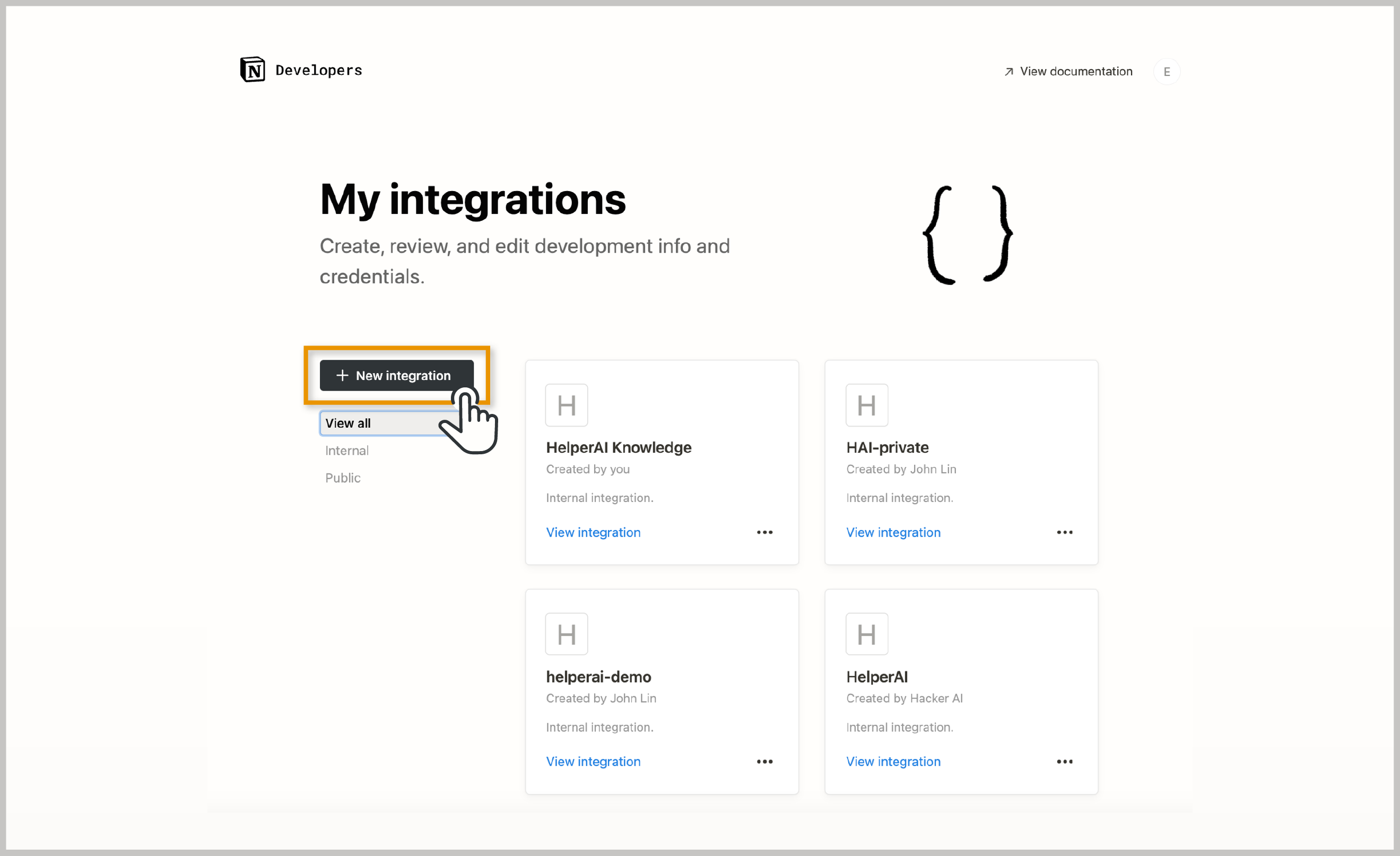
- In the
Associate a Workspacesection, select the workspace you want to associate with the integration. - In the
Namesection, enter a name for your integration. For example: "HelperAI Integration". - Click the
Submitbutton. - You will be redirected to the integration page. Click on the
Internal Integration Tokenbutton to copy the integration token to the clipboard.
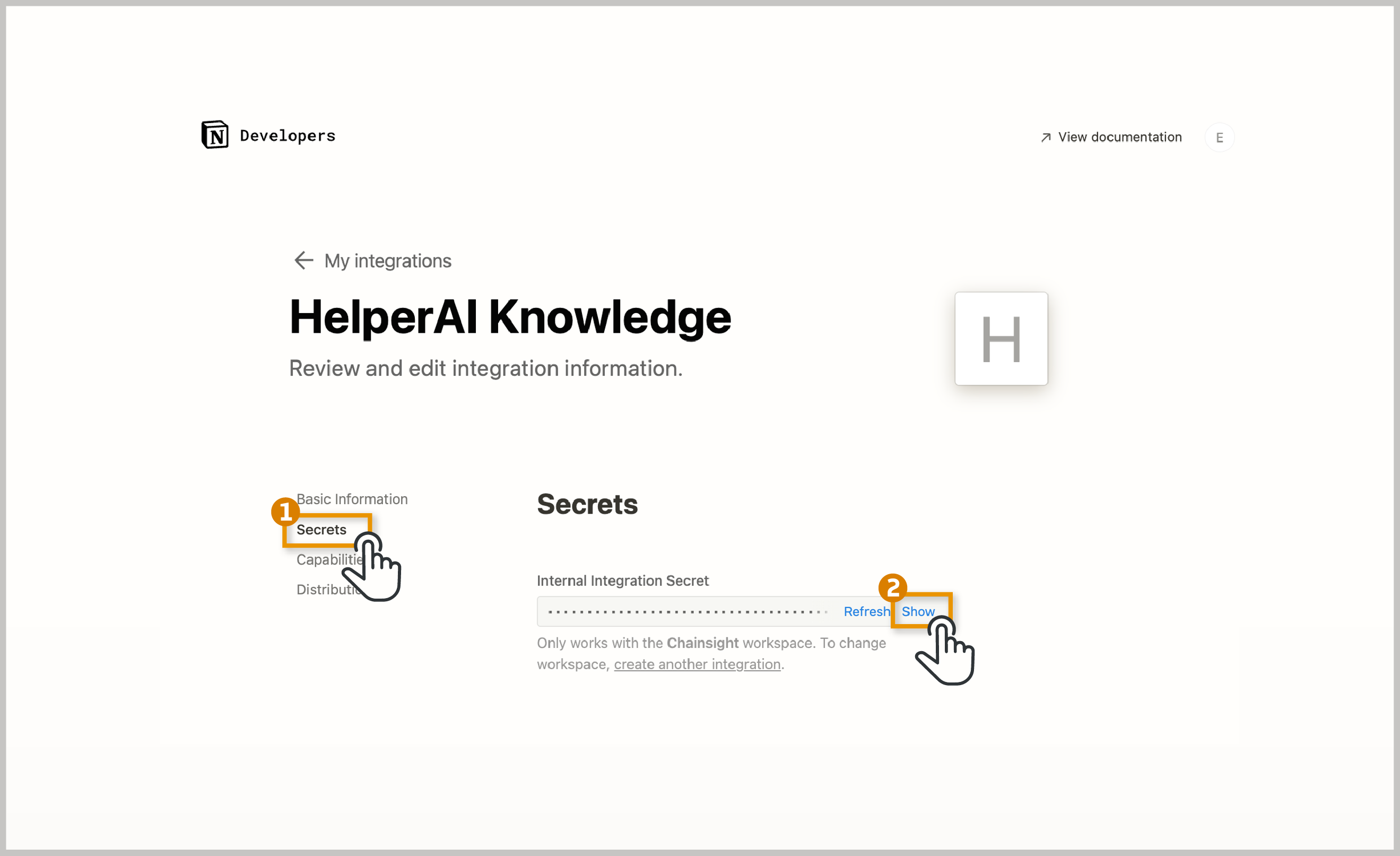
Grant Page Access to the Integration
-
Go to the Notion page (the main page) you want to load data from.
-
Click the
...button in the top right corner of the page, and selectAdd Connectionfrom the dropdown menu. -
Select the integration you created in the previous step. For example: "HelperAI Integration".
Get Notion Page ID
-
Go to the Notion page you want to load data from.
-
Click the
Sharebutton in the top right corner of the page. -
Click the
Copy Linkbutton to copy the page url to the clipboard.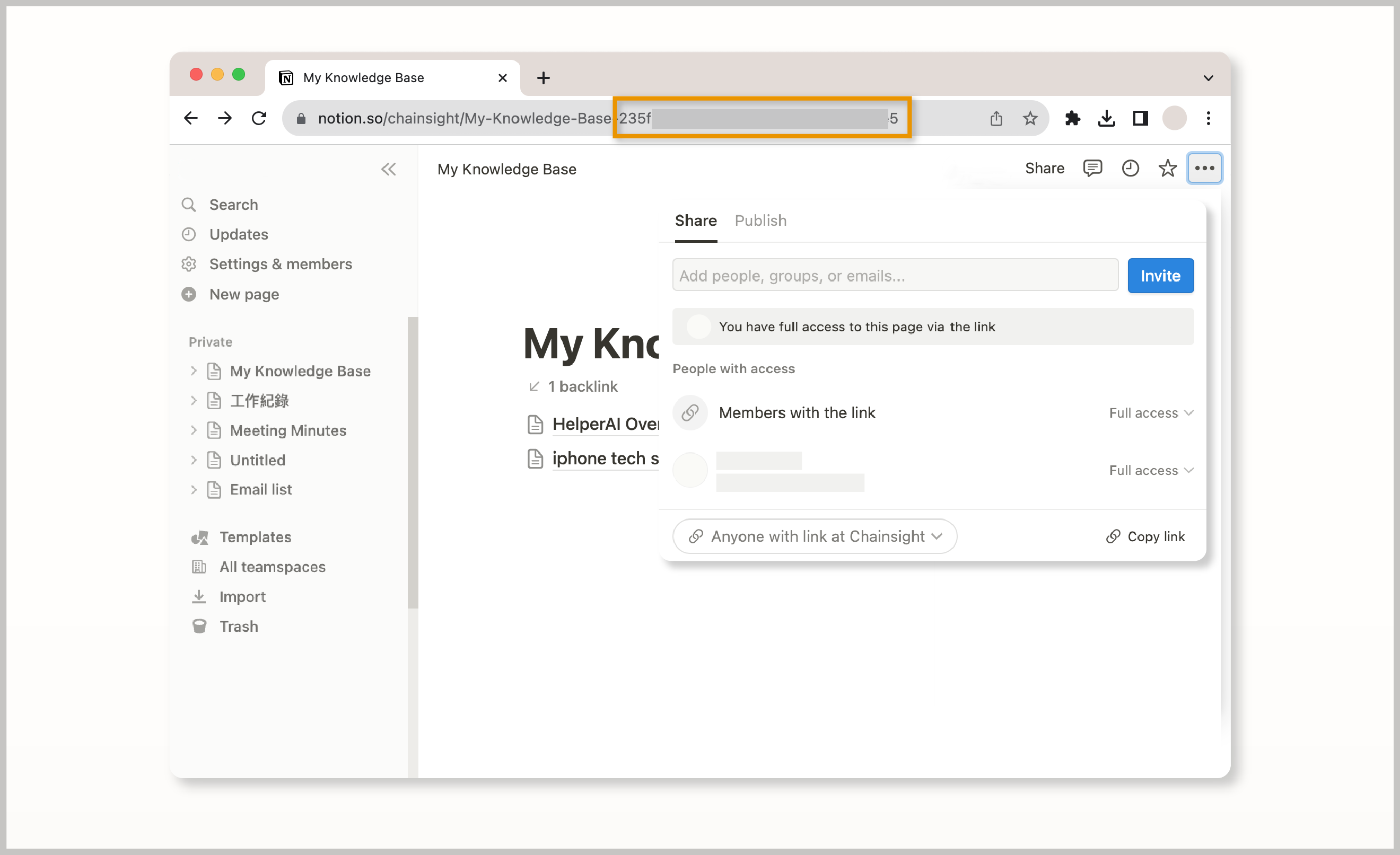
-
The copied url ends with the Notion page ID. For example, if the url is
https://www.notion.so/helperai/MY-KNOWLEDGE-7966917701234d19ad2452a23e3b0eb1?pvs=4, then the Notion page ID is7966917701234d19ad2452a23e3b0eb1.
If your URL has query parameters like
?pvs=4at the end, please be sure to ignore them as they are not part of the page ID. In summary, any string after the?can be disregarded.
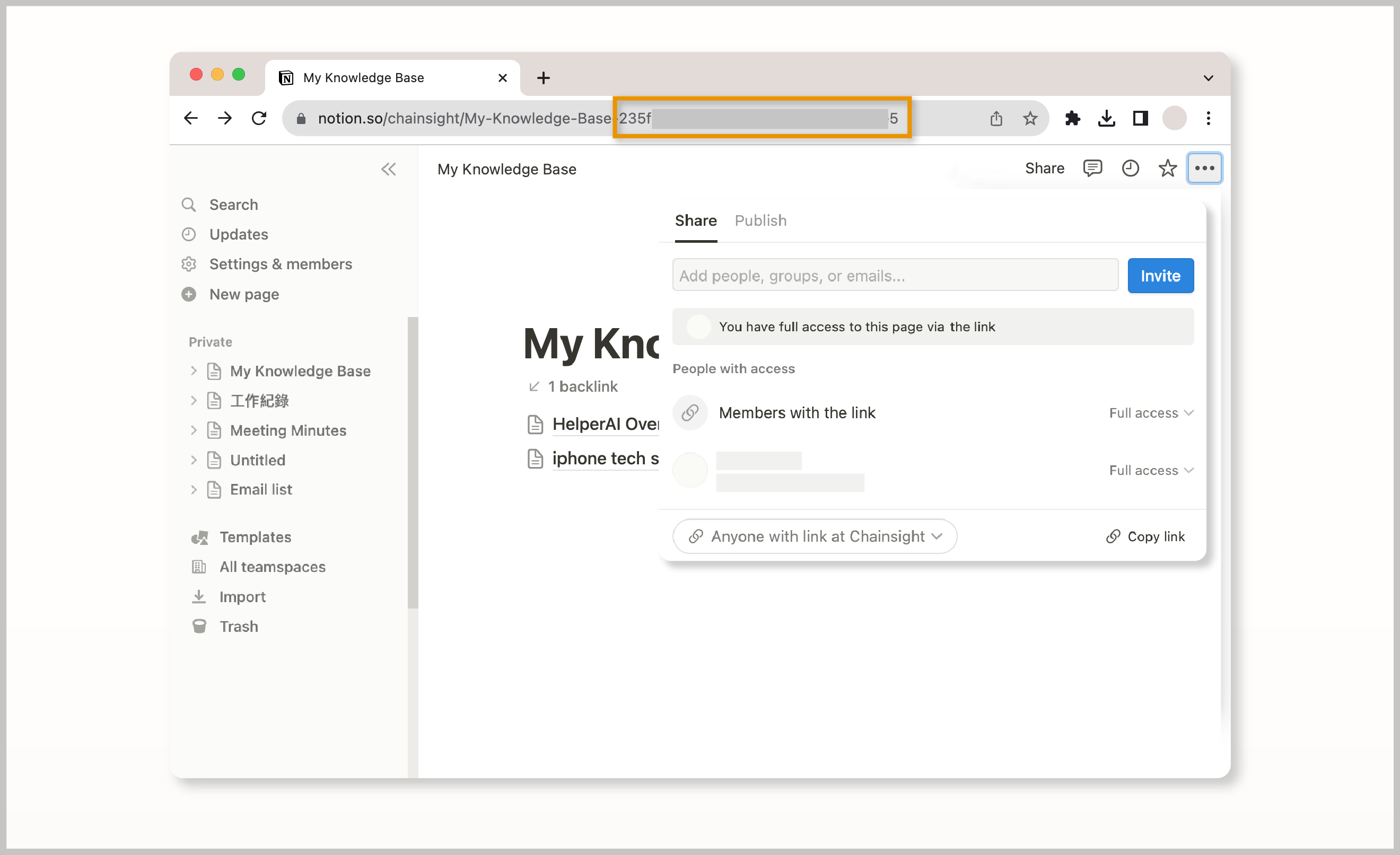
Updated about 1 year ago
